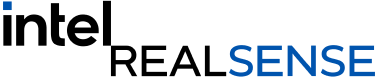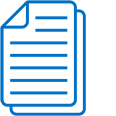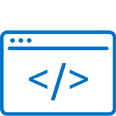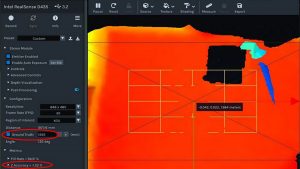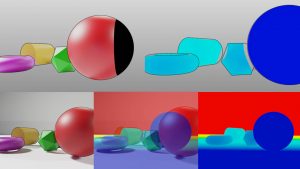// Create a Pipeline - this serves as a top-level API for streaming and processing frames
rs2::pipeline p;
// Configure and start the pipeline
p.start();
while (true)
{
// Block program until frames arrive
rs2::frameset frames = p.wait_for_frames();
// Try to get a frame of a depth image
rs2::depth_frame depth = frames.get_depth_frame();
// Get the depth frame's dimensions
float width = depth.get_width();
float height = depth.get_height();
// Query the distance from the camera to the object in the center of the image
float dist_to_center = depth.get_distance(width / 2, height / 2);
// Print the distance
std::cout << "The camera is facing an object " << dist_to_center << " meters away \r";
}Intel RealSense ID SDK
Your facial authentication SDK.
Intel RealSense ID SDK is open-source, created with the developer in mind. It is designed to plug into your user authentication systems.
Supports: F400
// Create face authenticator instance and connect to the device on COM9
RealSenseID::FaceAuthenticator auth {&sig_clbk};
auto connect_status = authenticator.Connect({RealSenseID::SerialType::USB, "COM9"});
// RealSenseID::SerialType::UART can be used in case UART I/F is required
// Enroll a user
const char* user_id = "John";
my_enroll_clbk enroll_clbk;
auto enroll_status = authenticator.Enroll(enroll_clbk, user_id);
// Authenticate a user
my_auth_clbk auth_clbk;
auto auth_status = authenticator.Authenticate(auth_clbk);
// Remove the user from device
bool success = authenticator.RemoveUser(user_id);
// Disconnect from the device
authenticator.Disconnect();
C++Firmware updates
Latest cross-platform firmware for Intel RealSense depth cameras.
Choose your device family.
D400
Latest release 5.13.0.50
All Intel® RealSense™ camera or module firmware releases are stable releases to be used in any stage of end-user product development and production.
L500
Major release 1.5.0.0
A production-ready firmware that is recommended and supported for production builds integrating Intel RealSense lidar cameras.
Minor release 1.5.8.1
Development firmware releases that include new features and resolving issues between the bi-annual major releases.
F400
Major release 2.0.10.45
A production-ready firmware that is recommended and supported for production builds integrating Intel RealSense ID solution.
Whitepaper highlights
Learn about our ongoing innovation and research for the most comprehensive computer vision portfolio on the market.