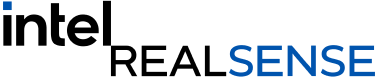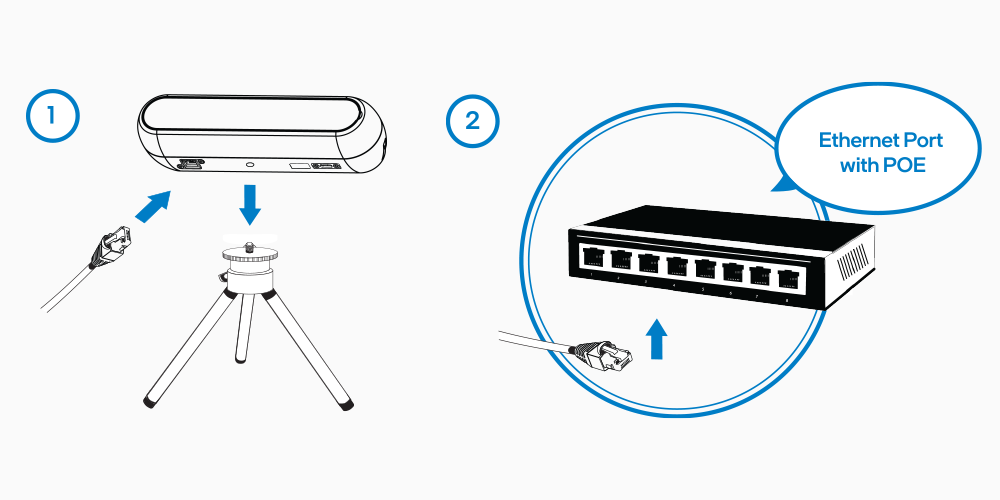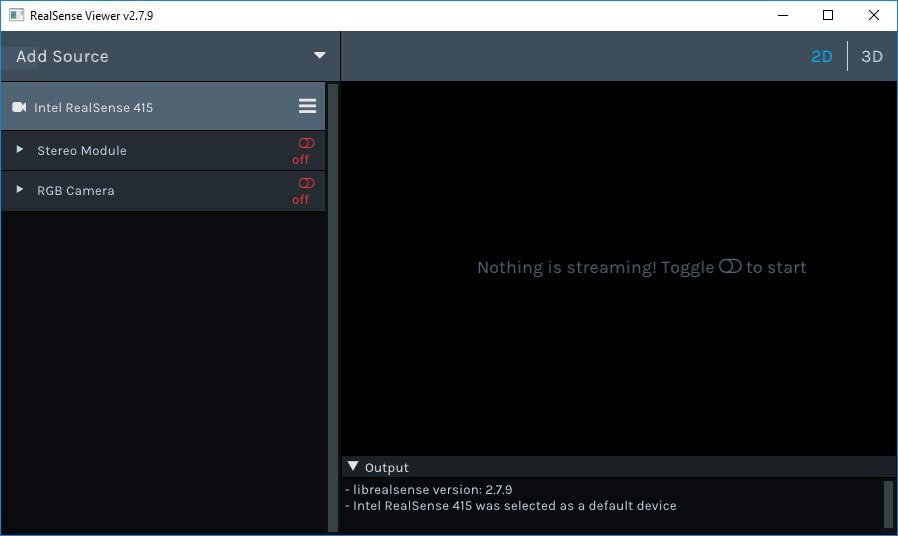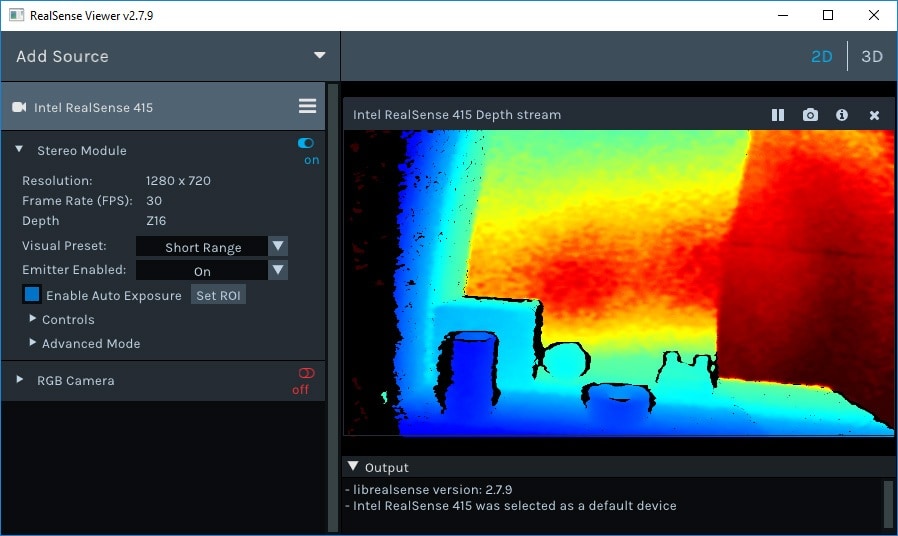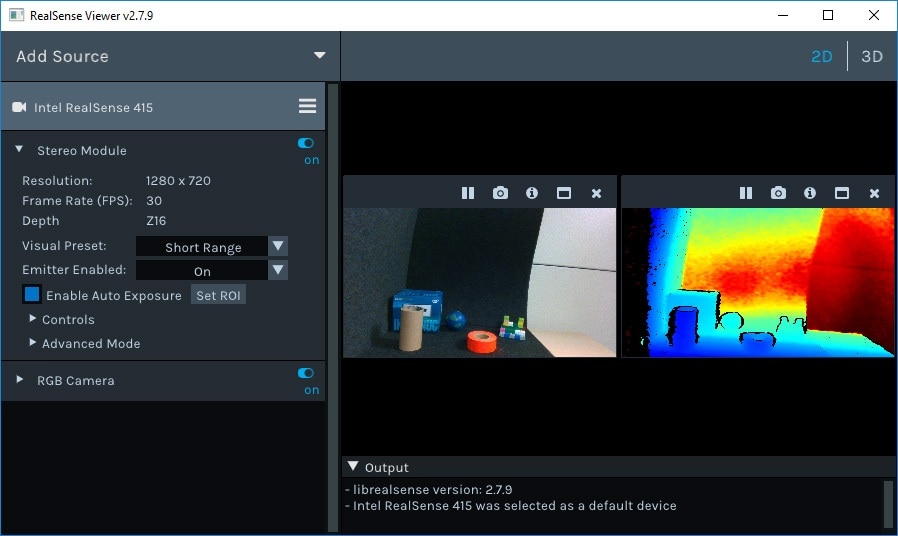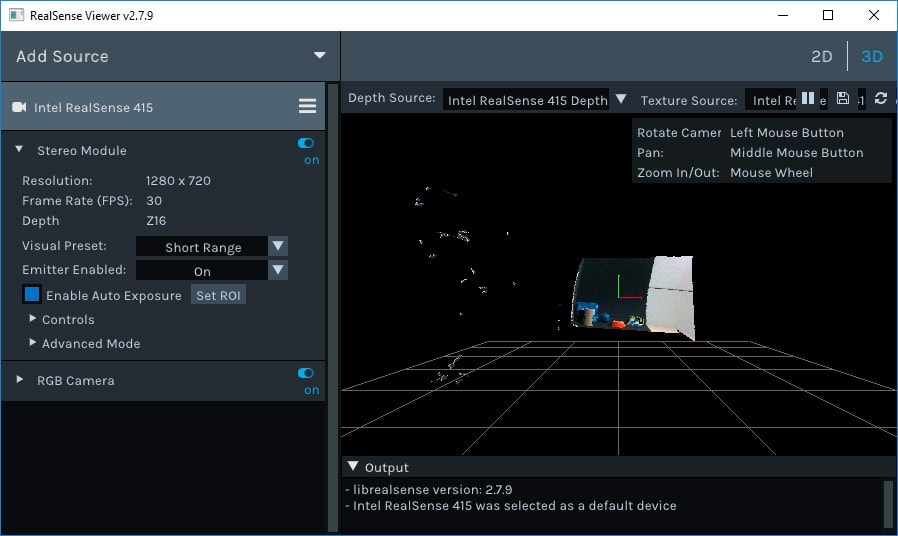Get Started with Intel® RealSense™ Depth and LiDAR Cameras
Congratulations! Now that you’ve got your Intel® RealSense™ camera, start using it by following these simple steps.
What’s in the box?
D400

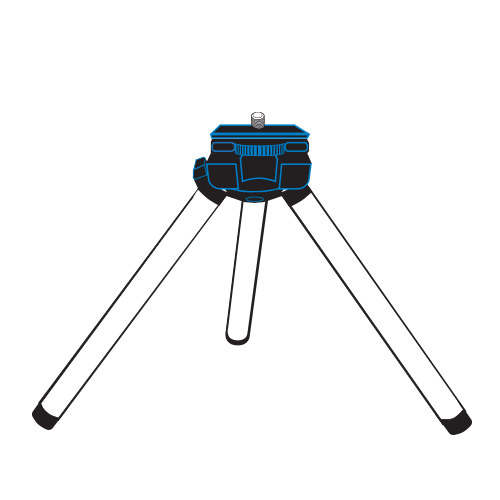
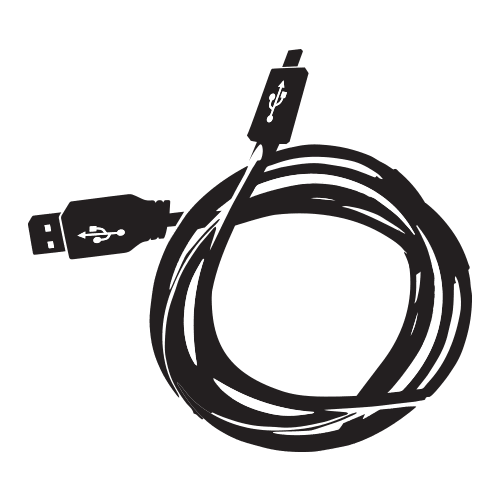
D500
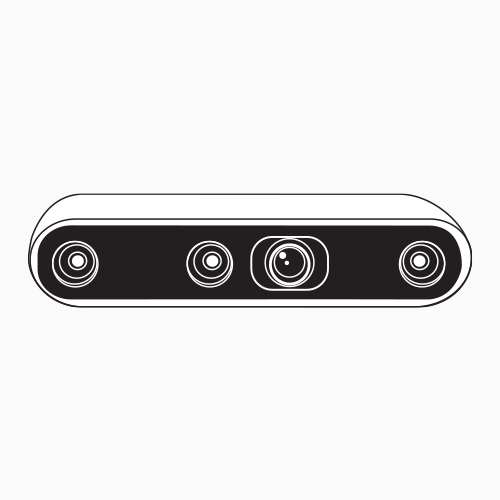
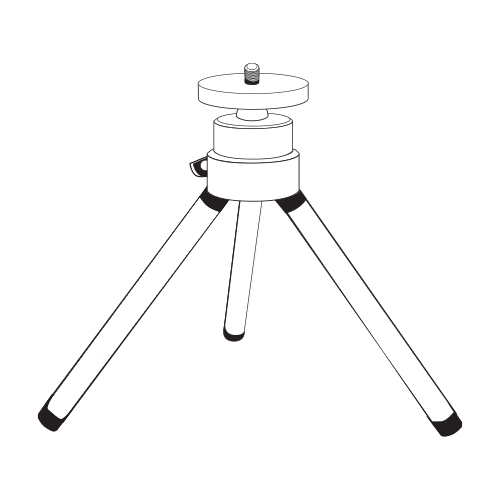
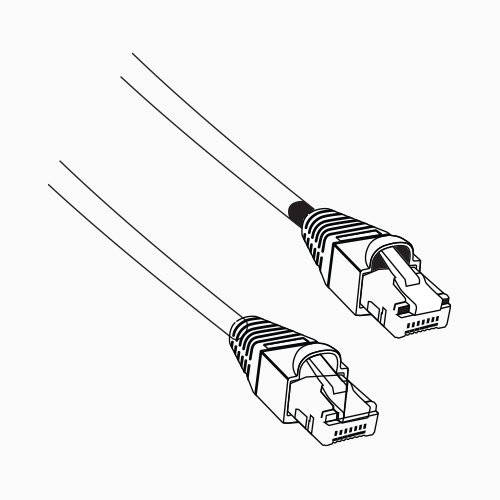
L515
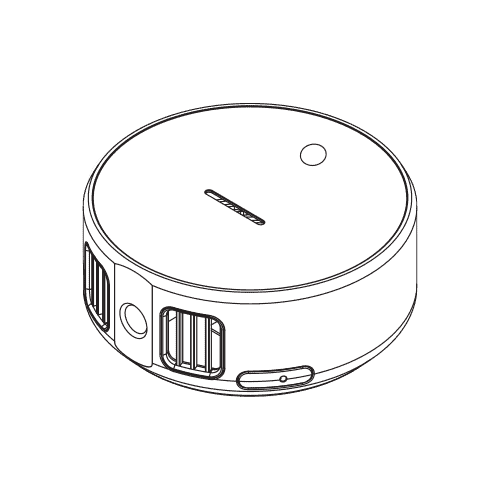
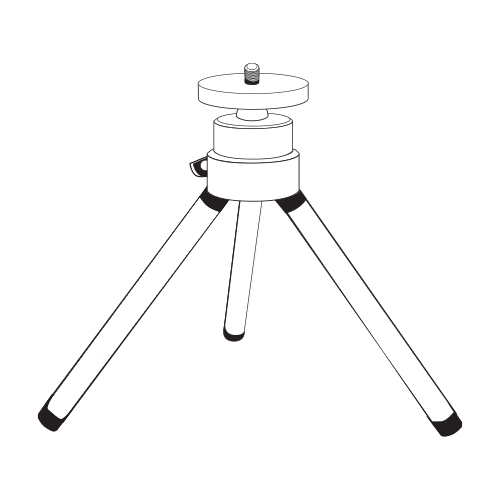
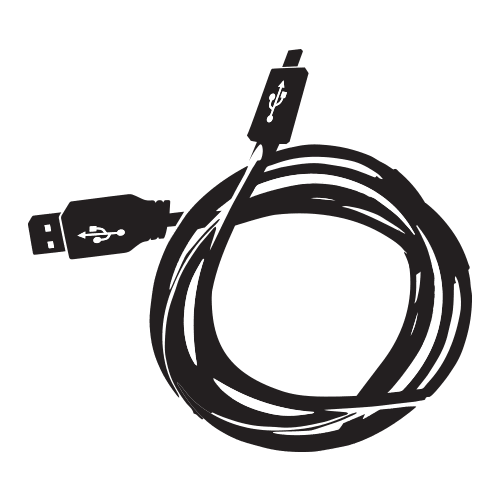
Connecting the camera
D400
Using the provided USB-C cable connect your depth camera to the PC.
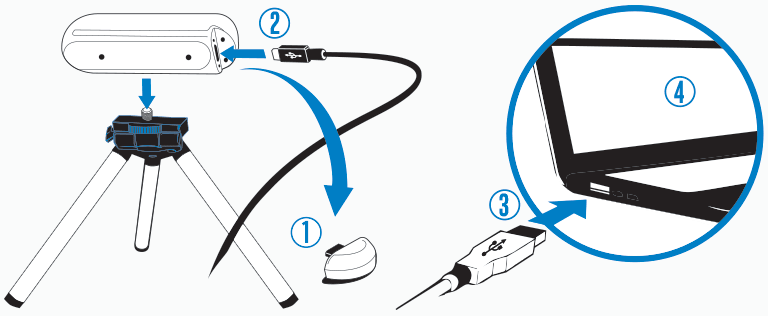
D500
USB Mode
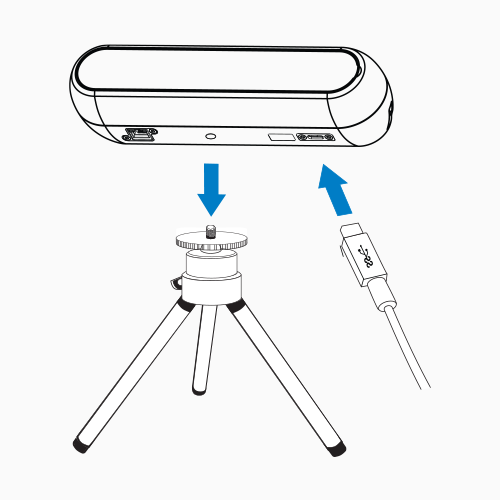
Ethernet Mode
L515
Using the provided USB-C cable connect your depth camera to the PC.
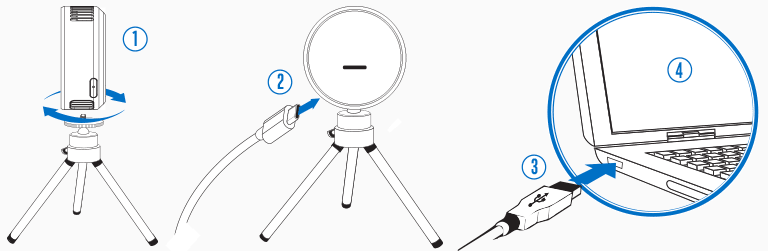
Installing Intel RealSense SDK 2.0 using Intel RealSense Viewer
The Intel RealSense viewer provides immediate access to your depth camera data streams.
For Windows* users:
- Go to the latest release page on GitHub*.
- Download Intel.RealSense.Viewer.exe
- Double-click the executable file to run the program.
For Linux* users:
The Intel RealSense SDK 2.0 provides installation packages in a Debian* package format for Debian operating systems and derivatives.
Visit the Linux* distribution page on GitHub for installation instructions.
Windows
Using the Intel RealSense Viewer
The viewer software is designed to allow you to quickly test and evaluate a variety of features of your new Intel RealSense camera.
Documentation
We have created a documentation portal to help you get started.
D400 in Action
L515 in Action
Receive updates about the latest news on facial authentication solutions.