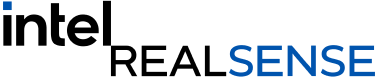Handheld 3D scanning with 3D Systems
3D scanning
There are many different applications for 3D scanning, and many different approaches and solutions, depending on things like the environment you want to scan in, the size of the object, the material or type of object or scene, the end use and desired output. In this post, we are taking a look at the Sense2 3D scanner from 3D Systems, and some of the use cases this particular device is perfect for.
The Sense2
The Sense2 3D scanner is the next generation of handheld scanners from 3D Systems. It contains an integrated Intel® RealSense™ SR300 module, enabling short range scanning combined with RGB texture data. While many other 3D scanning systems require specific large scale setups, or need a high powered PC to process the scan data, the SR300 in the Sense performs all the depth calculations on the device, allowing the Sense software to run just as effectively on a tablet as it does as a large PC.
The Sense is a handheld scanner, so being able to run the software on a tablet means that any size object can be easily scanned without needing to worry about or struggle with cable length. Since the device is easily portable but still offers full-color, high resolution 3D scanning, this opens new possibilities for smaller companies and more varied use cases.

Enriching lives
One common use case for the Sense 3D scanner is in the orthotics and prosthetics market. By using the 3D scanner, manufacturers can create patient focused custom fitted sockets for mass produced prosthetics. The combination of these two factors together allow for lower-cost custom prosthetics, crucial to the patient’s well-being and comfort.
A quick, easy to use 3D scan allows for potentially creating multiple custom sockets for the same prosthetic. Just as clothing fit can fluctuate from day today as we experience weight change or things like dehydration, prosthetic fit also changes over time and due to a wide variety of factors. Traditional methods of fit involve plaster casting of the affected limb, but this is both time consuming and inefficient. Because the Sense 3D software is easy to use, it’s a quick process to scan the limb and create a water-tight 3D model that can then be used to print a 3D fitted socket.
A second way the Sense 3D is enriching lives is in the creation of custom wheelchair seating – in one visit, a technician can go to a patient wherever they are and capture every measurement and piece of data necessary for a custom solution. The portability of the device means that the scan can be created wherever it is convenient for the patient, instead of requiring a trip to a facility to use large standalone scanners. It’s also possible to pause a scan mid-way through, and resume after the person moves into a new position – something which could be crucial for patients with limited or restricted mobility. They don’t need to stand inside a scanner, but could be scanned while seated or prone. The video below shows a quick example of pausing and repositioning a scanned item and how that might work.
Object scanning
There are many other use cases for 3D scanning, for example in the video below we can see an example where the scanner is being used to recreate a piece of ornate furniture. Consider the example of an ornate antique table. If one of the legs of the table is lost or broken in some way, the Sense can be used to scan one of the remaining legs. With a few minor steps in the software, the scanned piece can be cleaned up and prepared as a water tight 3D model which can then be converted to a CAD file and then sent to a CNC machine to recreate a perfect wooden replacement part. As the scan of a piece continues, the software uses the constant data feed from the Intel RealSense SR300 depth camera to refine the topology of the model, allowing users to convert the model from a low-poly count scan to high-poly very quickly in a matter of seconds. With the included color camera as well as the infrared coded light depth system in the SR300, the Sense 2 allows a closer scan range and higher resolution than previous generation devices.
Learn more about the Sense 2 here.
Subscribe here to get blog and news updates.
You may also be interested in
In a three-dimensional world, we still spend much of our time creating and consuming two-dimensional content. Most of the screens
A huge variety of package shapes, sizes, weights and colors pass through today’s e-commerce fulfilment or warehouse distribution centers. Using
Let’s talk about how Intel RealSense computer vision products can enhance your solution.